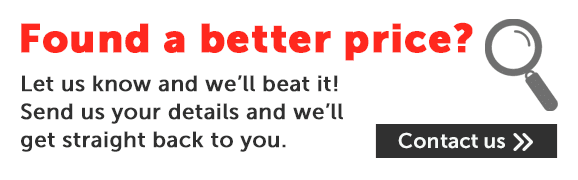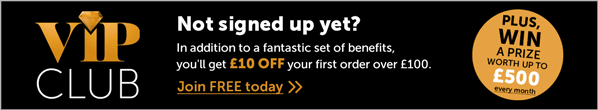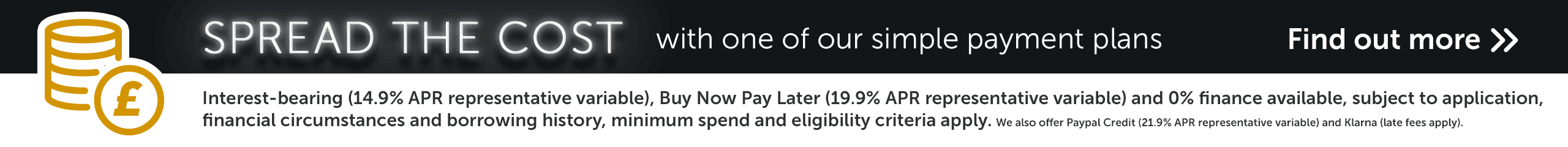Roku Streaming Stick+ is rated
out of
5 by
1.
Roku Streaming Stick+
4K Smart Streaming Stick
£79.95
Stream the best TV and video services, in 4K HDR, with the Roku Streaming Stick +.
Plug-in and stream
The Roku connects to any TV with a spare HDMI socket. Next, connect via wi-fi to your Internet connection and you’re good to go. Once you’ve plugged in, a clear onscreen guide makes it easy to navigate your way around the best catch-up TV services.
Powerful wi-fi
If your TV’s on the top floor but your wi-fi hub is at ground floor level, you may struggle to get a signal. It’s here where the Streaming Stick + really scores. Thanks to its 4x boost in range it’ll easily pick up wi-fi signals where others fail.
Catch up TV and the best streaming services
The Roku features a wide range of TV catch-up services. These include the BBC iPlayer, ALL 4, ITV Hub and Demand 5. A range of premium video streaming services are also available, including Netflix, NOW TV and Amazon Video.
4K and HDR
The Roku Streaming Stick + is compatible with 4K UHD HDR TVs and supports HDR10. This makes it ideal for the latest, premium streaming services such as Netflix 4K. It also means you get the most from your 4K HDR TV.
Enhanced remote
Featuring an upgraded remote control, the Streaming Stick + can control the power and volume on most TVs. This means that you’ll only need to use a single remote to control your TV during everyday TV watching.
Control via your smartphone or tablet
For even smarter control, download the free Roku app to your smartphone or tablet. As well as controlling the player, you get extra features including private listening and cast to TV. Connect headphones to your smartphone or tablet and you can listen in private. See photos, video and music stored on your device on the big screen by casting to the TV.
Get all the best streaming video, whatever your 4K TV, with the Roku Streaming Stick +.
Plug-in and stream
The Roku connects to any TV with a spare HDMI socket. Next, connect via wi-fi to your Internet connection and you’re good to go. Once you’ve plugged in, a clear onscreen guide makes it easy to navigate your way around the best catch-up TV services.
Powerful wi-fi
If your TV’s on the top floor but your wi-fi hub is at ground floor level, you may struggle to get a signal. It’s here where the Streaming Stick + really scores. Thanks to its 4x boost in range it’ll easily pick up wi-fi signals where others fail.
Catch up TV and the best streaming services
The Roku features a wide range of TV catch-up services. These include the BBC iPlayer, ALL 4, ITV Hub and Demand 5. A range of premium video streaming services are also available, including Netflix, NOW TV and Amazon Video.
4K and HDR
The Roku Streaming Stick + is compatible with 4K UHD HDR TVs and supports HDR10. This makes it ideal for the latest, premium streaming services such as Netflix 4K. It also means you get the most from your 4K HDR TV.
Enhanced remote
Featuring an upgraded remote control, the Streaming Stick + can control the power and volume on most TVs. This means that you’ll only need to use a single remote to control your TV during everyday TV watching.
Control via your smartphone or tablet
For even smarter control, download the free Roku app to your smartphone or tablet. As well as controlling the player, you get extra features including private listening and cast to TV. Connect headphones to your smartphone or tablet and you can listen in private. See photos, video and music stored on your device on the big screen by casting to the TV.
Get all the best streaming video, whatever your 4K TV, with the Roku Streaming Stick +.
Picture Quality
HDR
Yes
Smart Features
BBC iPlayer
Yes
Smartphone control
Yes - iOS and Android
Connectivity
HDMI
1
Wi-Fi Built In
Yes
Dimensions
Dimensions WxHxD (mm)
12 x 94 x 21
Weight
Weight (KG)
26g
Rated 5 out of
5
by
HILARY 114 from
Roku Streaming Stick
I bought the above a couple of weeks ago. All fine no problems and easy to install. The people at Richer Sounds I found very helpful, knowledgeable and if there was any questions or problem this was soom resolved
Date published: 2022-11-28
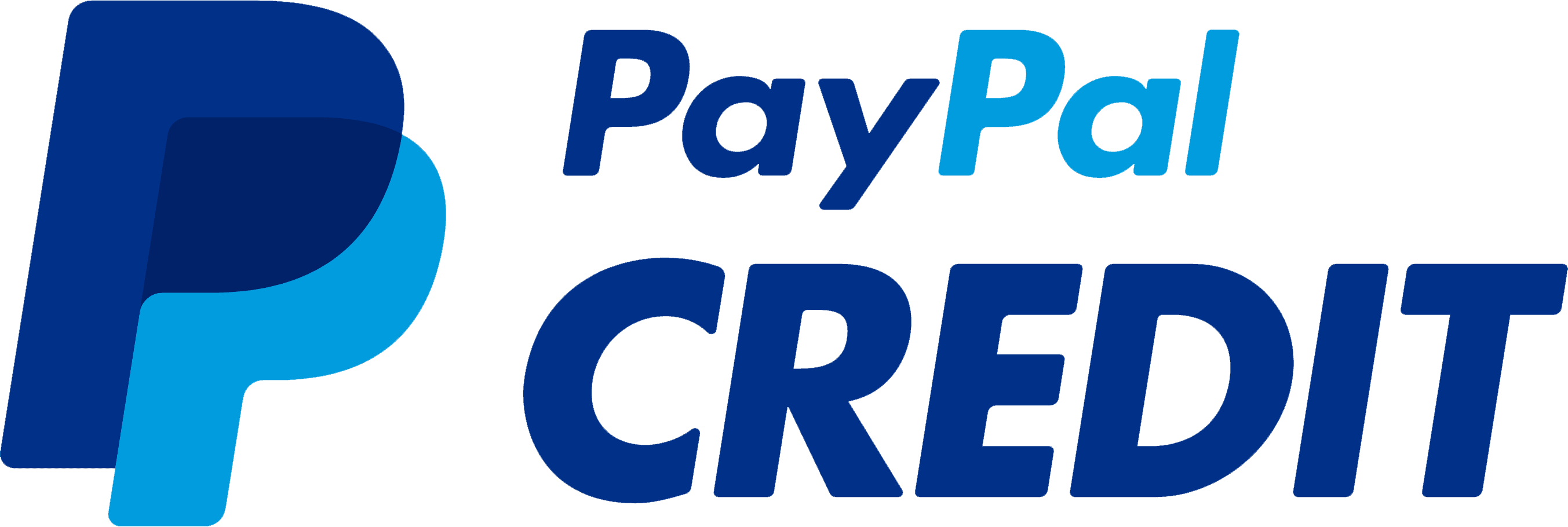
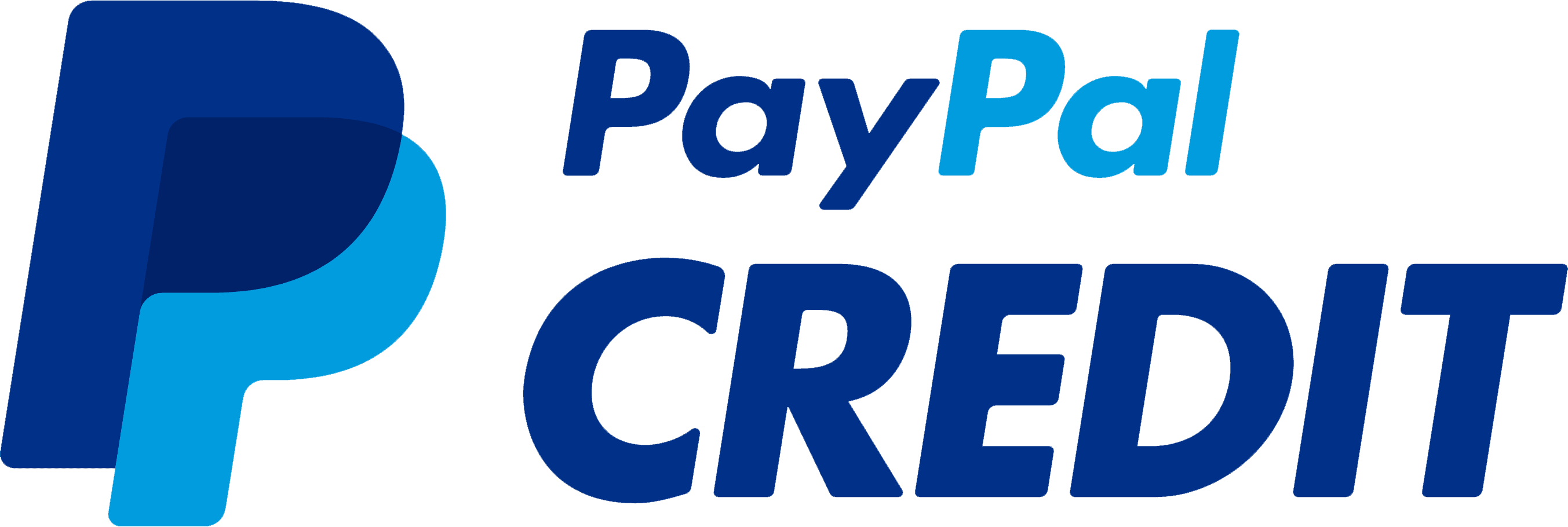
Representative example
- Representative 21.9% APR (variable)
- Purchase rate 21.9% p.a. (variable)
- Assumed credit limit £1,200
Pay in 3 interest-free payments so you can spread the cost. No fees when you pay on time.
- Add item(s) to your cart (up to £1500)
- Go to checkout and choose Klarna
- Enter your debit or credit card information.
- To check your eligibility, Klarna will perform a soft search with a credit reference agency. This will not affect your credit score.
- Spread the cost in 3 interest-free payments. The first payment is made at point of purchase, with the remaining 2 payments scheduled automatically every 30 days. No fees when you pay on time.
You must be 18+ to use this credit offer. Credit subject to status. T&Cs apply. Klarna uses soft searches with credit reference agencies. These do not affect your credit rating. Missed payments can affect your ability to use Klarna. Pay in 3 installments complete terms.